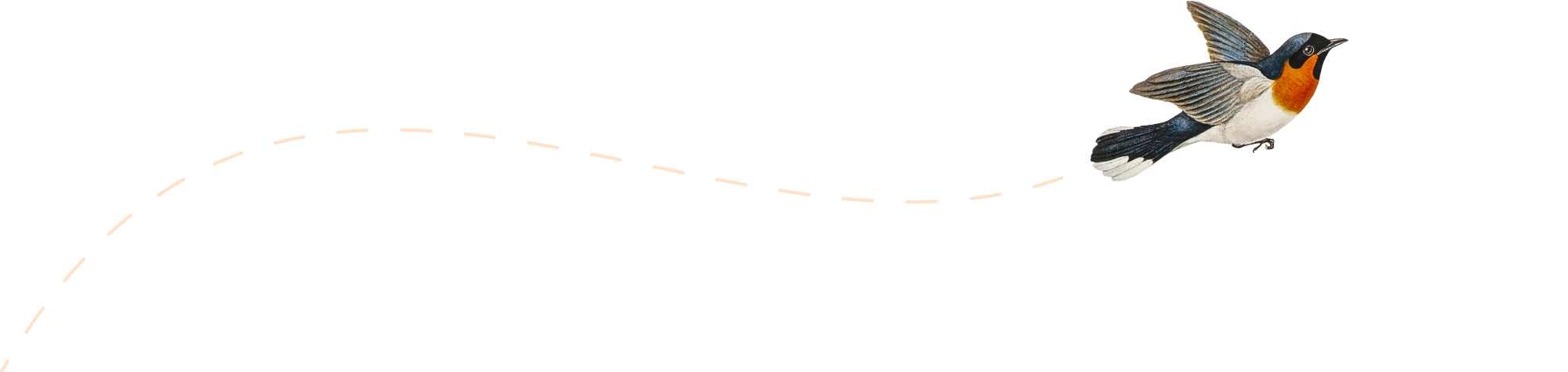-
How to do Bitcoin Gitian builds with Virtualbox on Windows 10
Set up Virtualbox Download the newest version of Virtualbox. Right now this is Virtualbox 6.1.18 and I’ll use Windows 10 as a host system. After that check the integritry of the downloaded file and install it. The installation process is really straight forward. The standard settings are fine. Once installed, start it and select “New”.
-
How to setup stunnel5 with Let’s Encrypt on Ubuntu 18.04
There is a bug in stunnel4 on Ubuntu 18.04 that lets attackers crash stunnel4. Because of this and the fact that the bug is still not fixed I’ll show you on how to install stunnel5 and use it with Let’s Encrypt. For the tutorial I’ll assume that you have already some sort of webserver running…
-
How to create, activate and deactivate a virtualenv for Python 3.7.3 on Ubuntu 20.04
At first we need to update the packages. To then install python3-pip. And with pip3 install virtualenv. Now a virtual environment can be created. To activate the virtual environment just enter the following command. To deactivate the virtual environment just enter the following command.
-
How to enable SWAP on Ubuntu 20.04
After that /etc/dphys-swapfile needs to be edited: Here you can make various settings but for now let’s just use double the size of the RAM for the SWAP that should be created by changing to Close and save /etc/dphys-swapfile and restart dphys-swapfile. If you run you now can see your SWAP.
-
How to install the Virtualbox Guest Additions using Virtualbox 6.1.18 with Ubuntu 20.04 as a guest sytem and Windows 10 as a host system
Start the virtual machine and make sure that the Guest Additions are inserted. In Virtualbox 6.1.18 this can be done with “Devices” > “Insert Guest Additions” via the top menu. After that insert the following commands into a Terminal: And that’s it! You should now be able to work with your virtual machine using features…
-
How to install MongoDB on Ubuntu 18.04
MongoDB is a document-oriented database program.
-
How to install the static site generator Hugo on Debian 10
Hugo is a popular and open-source static site generator.
-
How to install the Grunt CLI on Debian 10
Grunt is basically a task runner that is used for automation.