Create a directory where to put the .AppImage files
juergen@tokyo:~$ mkdir ${HOME}/Applications && cd ${HOME}/Applications
Download the AppImage
juergen@tokyo:~/Anwendungen$ wget https://github.com/nextcloud/desktop/releases/download/v3.1.3/Nextcloud-3.1.3-x86_64.AppImageMake it executable
juergen@tokyo:~/Anwendungen$ chmod a+x Nextcloud-3.1.3-x86_64.AppImageRun it once
juergen@tokyo:~/Anwendungen$ ./Nextcloud-3.1.3-x86_64.AppImage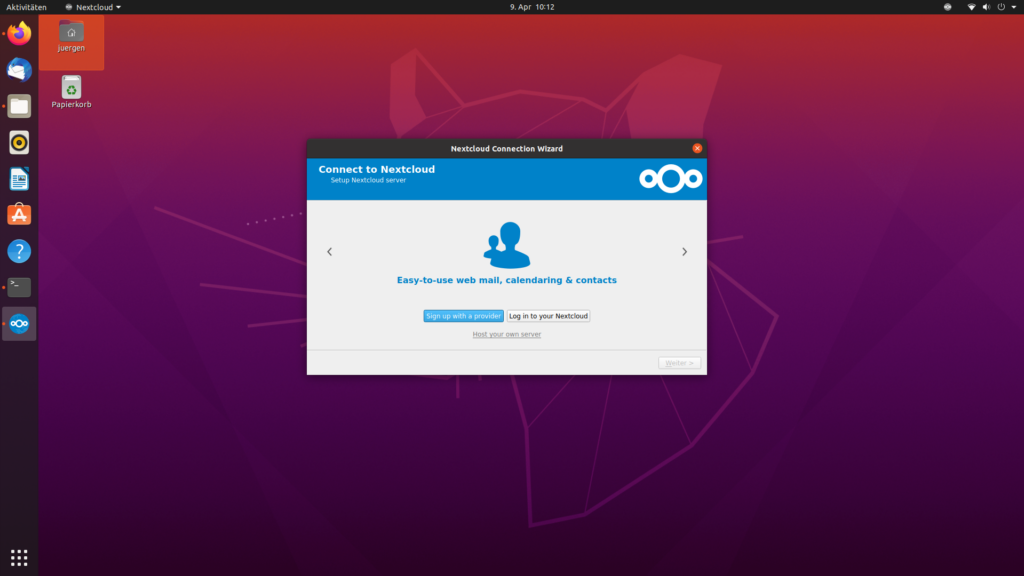
Setup autostart
juergen@tokyo:~/Anwendungen$ gnome-session-propertiesAdd Nextcloud to the Ubuntu launcher
juergen@tokyo:~/.local/share/applications$ vi nextcloud.desktopInsert the following into the file and save it afterwards
[Desktop Entry]
Name=Nextcloud
Comment=Nextcloud
Exec=/home/juergen/Anwendungen/Nextcloud-3.1.3-x86_64.AppImage
Icon=/home/juergen/Anwendungen/Icons/Nextcloud.png
Terminal=false
Type=Application
Categories=NetworkMake sure that an image Nextcloud.png exists at the correct location. (create one with 96×96 pixels).